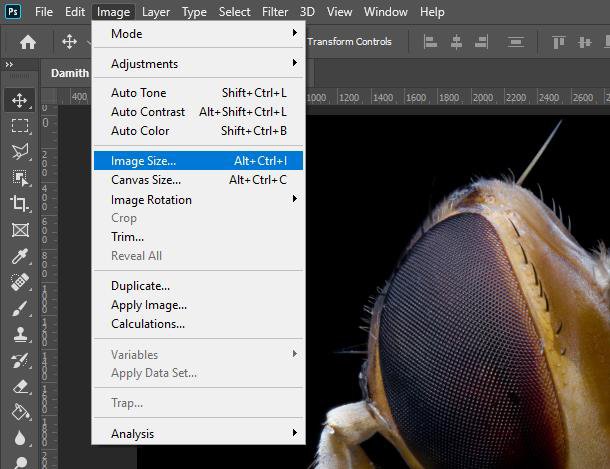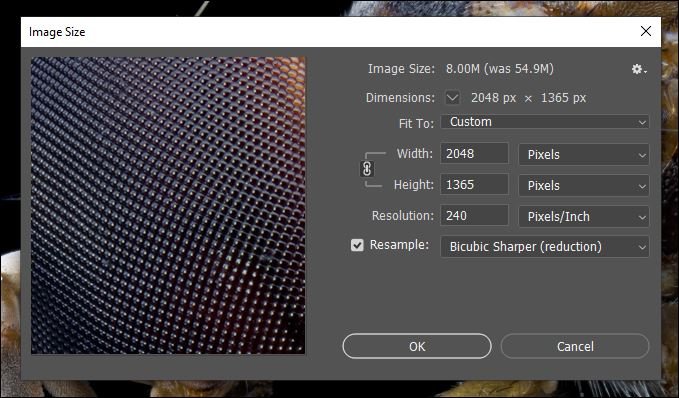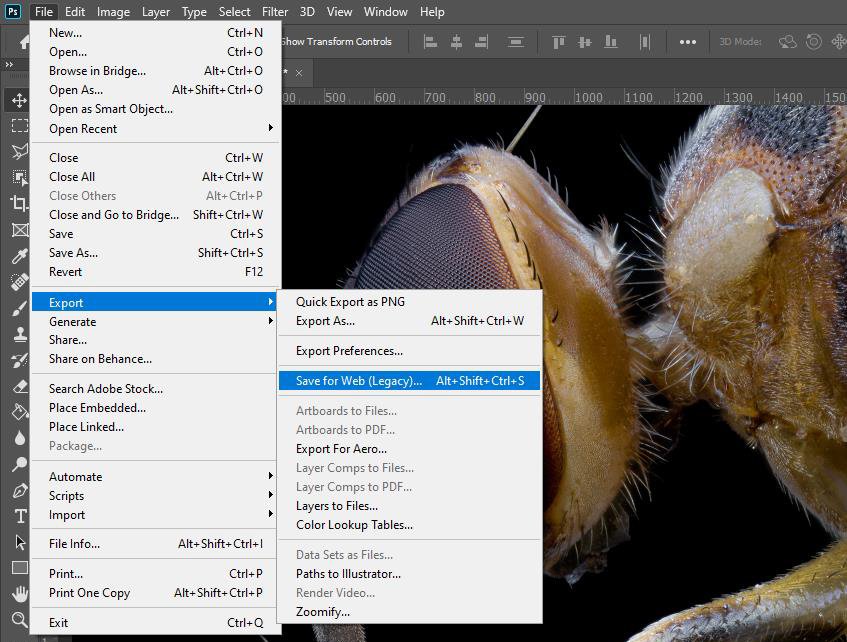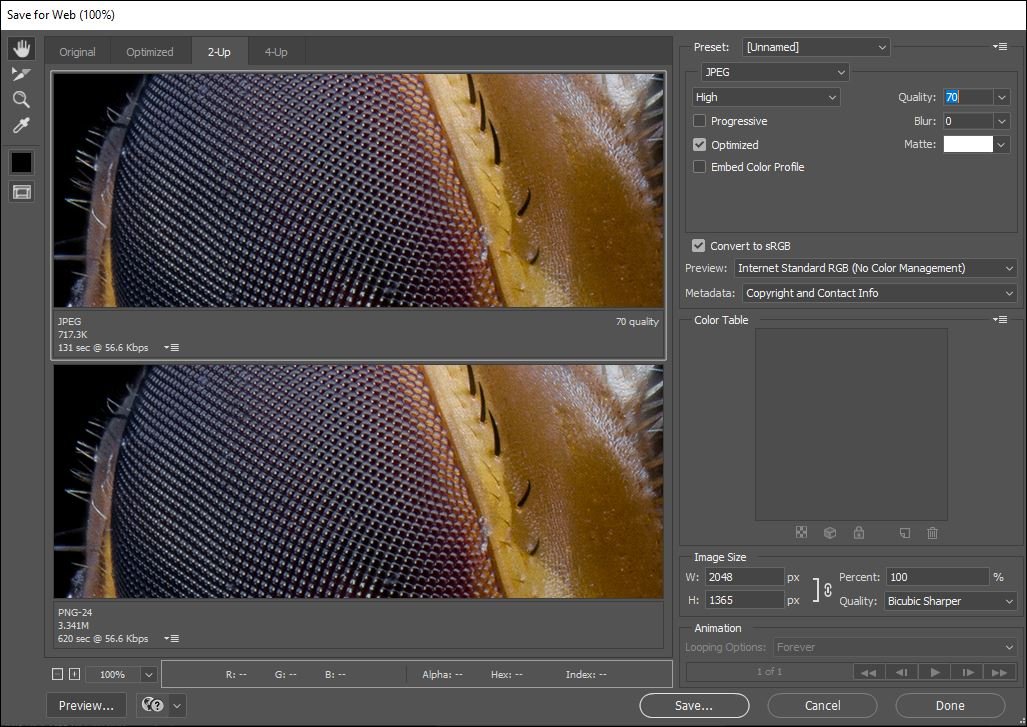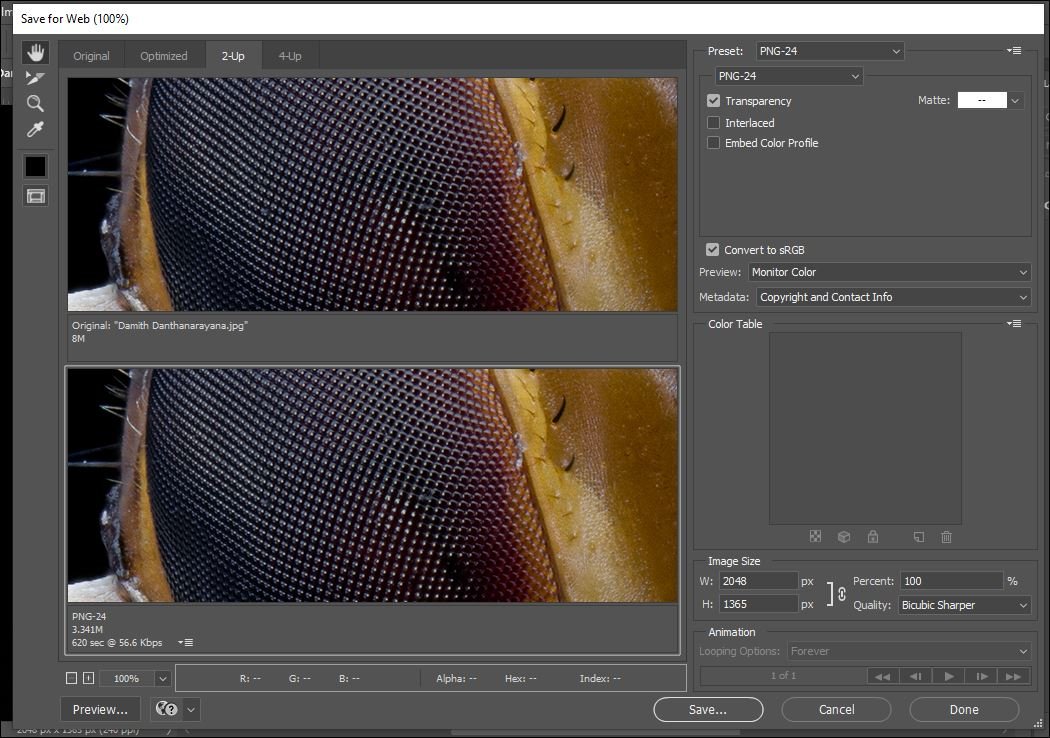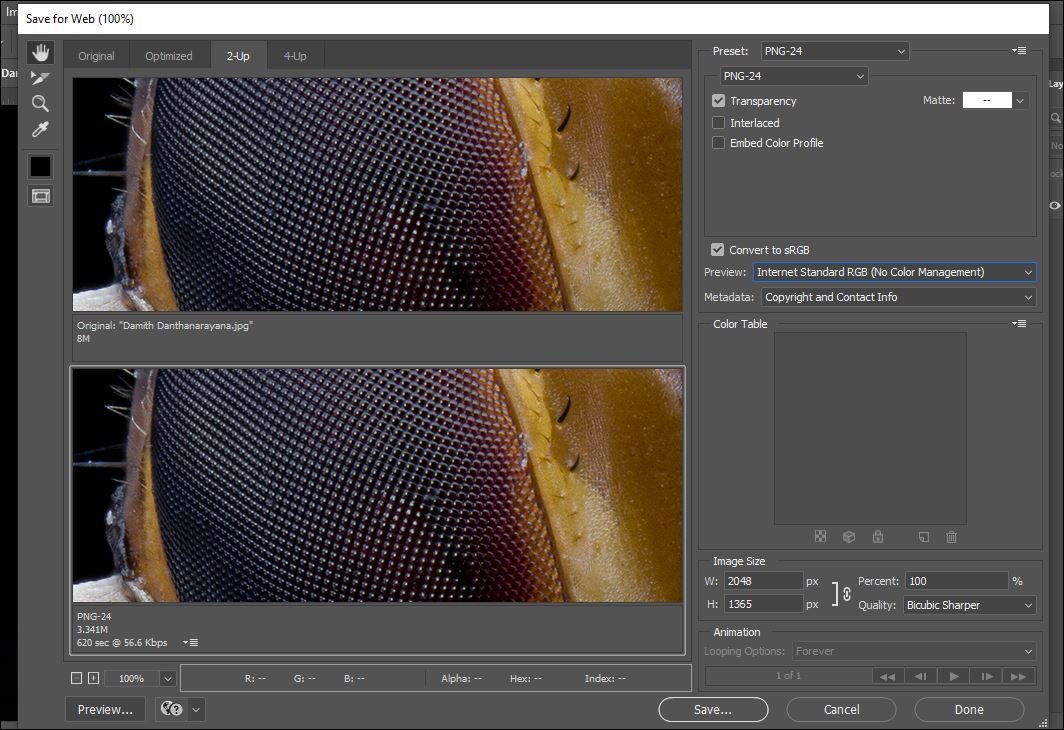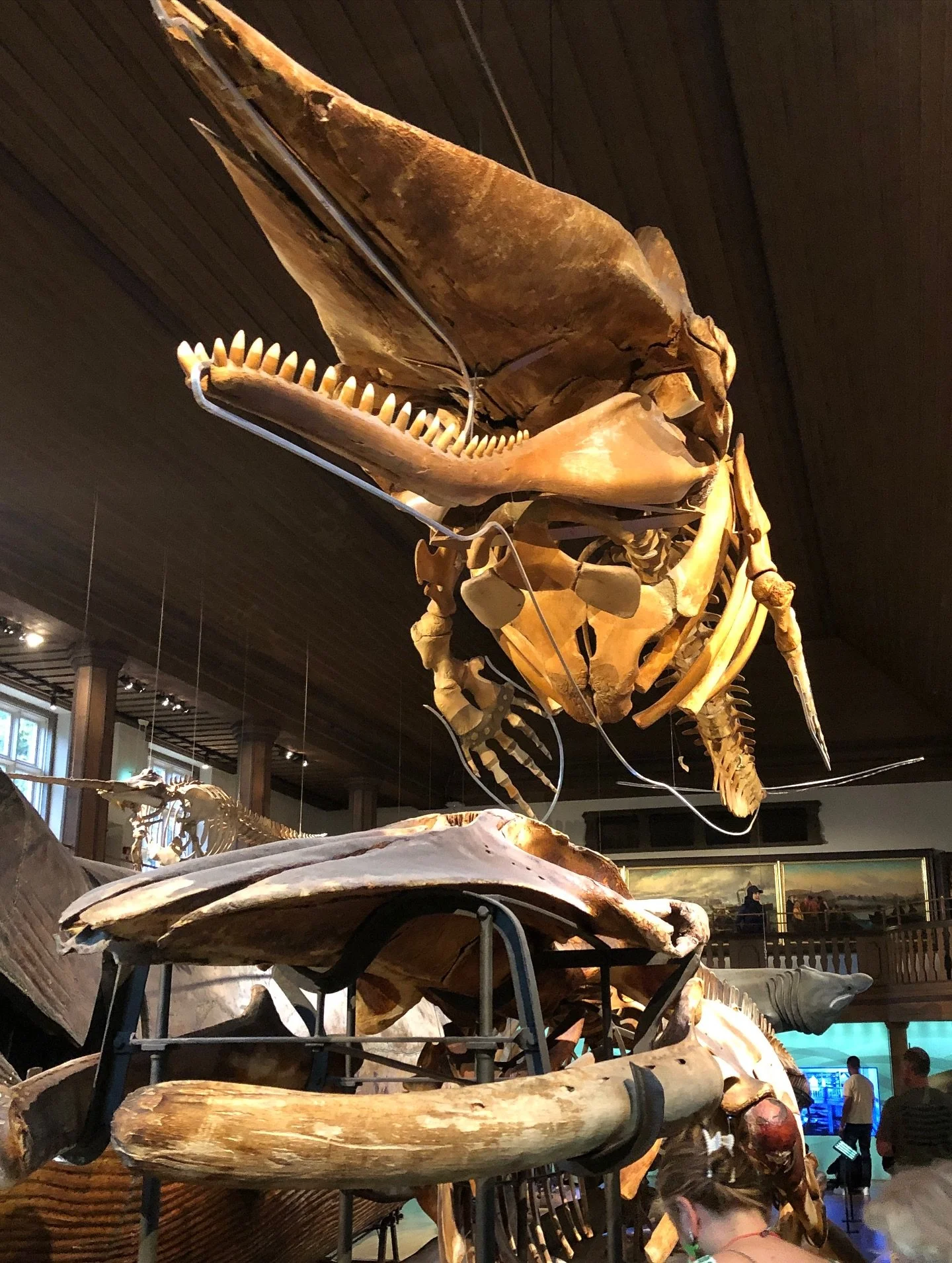How to upload photos for Facebook with their best quality?
Refer the latest article: A Photographer's Guide to Ensuring High-Quality Images on Facebook (2024.06.10)
As you know, Facebook is a famous social media platform since it is a great way to share images online with friends. We all are doing it easily and regularly without any issues. However, that concept is different for photographers since they face some quality issues with their uploaded images because of Facebook's compression method. Normally, they upload very high-quality photos to Facebook, and in the end, those uploaded images seem to be much softer and have fewer details.
Common Questions
How to upload a high-quality picture in Facebook?
How do I stop Facebook from reducing picture quality?
Does Facebook reduce photo quality?
How to fix Facebook picture quality?
How to use Facebook Mobile to Upload Your Images in High Quality?
How to Upload Photos to Facebook at the Best Quality Possible?
Why are my Facebook pictures losing quality?
In this article, I will explain the way I followed to maintain the image quality when I uploaded them in to my Facebook Page “Damith Danthanarayana Photography”
Why does Facebook ruin quality of photos?
Facebook saves space on its servers by compressing the photos you upload, which will affect to the overall quality of a picture. The Facebook recommended image size for posts is 720, 960, or 2048 pixels. So I upload photographs with 2048px longest edges to obtain the maximum quality. Don’t upload photographs with higher quality than 2048px longest edges, since then you let Facebook to compress your photos through out their compression method and it inevitably results in visually poorer images with less sharpness.
How to solve this?
You can’t stop this quality reduction issue, but you can reduce the amount of compression that occurs. Make sure you upload your photo at exactly 2048px on its longest edge. Then you can stop automatic resizing/ dimension changing of your photos. If you don’t have 2048px longest photos, at least use 960px photos
I use Adobe Photoshop’s “Save for Web” function to prepare my photographs for the Facebook optimized quality.
Step 01: open your image in Photoshop.
Step 02: Change the longest side of the image to 2048 pixels.
Image -> Image Size (Shortcut: Alt+Ctrl+I)
Change the resolution to 240 Pixels/Inch and longest side to 2048 px.
Tick the “Resample” and “Bicubic Sharper (reduction)”
Step 03: Export the Image using the “Save for Web” option.
File > Export > Save For web (Shortcut: Alt+Shift+Ctrl+S)
Compress to a JPEG file with 70% quality and convert to the sRGB colour profile.
You can also use the “Save for Web” function in Photoshop for this by selecting PNG-24 from the drop down list after converting it to sRGB. Photoshop gives two options when working with PNGs: PNG-8 and PNG-24. For me, PNG produces even better results than JPEG. So I use PNG-24 files for Facebook uploading.
If you are uploading with the Facebook mobile app, it’s important to note that by default, it will upload your image in low quality. To avoid this, turn on the “HD” in the setting since it is turned off by default.
To change that, go to the main FB mobile Menu > Settings > Account Settings > Videos and Photos, then toggle the two sliders to the right. There's one slider for uploading video in HD and the other for uploading photos in HD.
Refer to the latest article: A Photographer's Guide to Ensuring High-Quality Images on Facebook (2024.06.10)